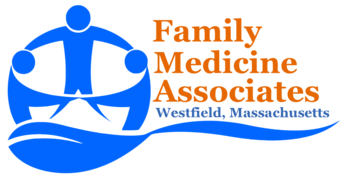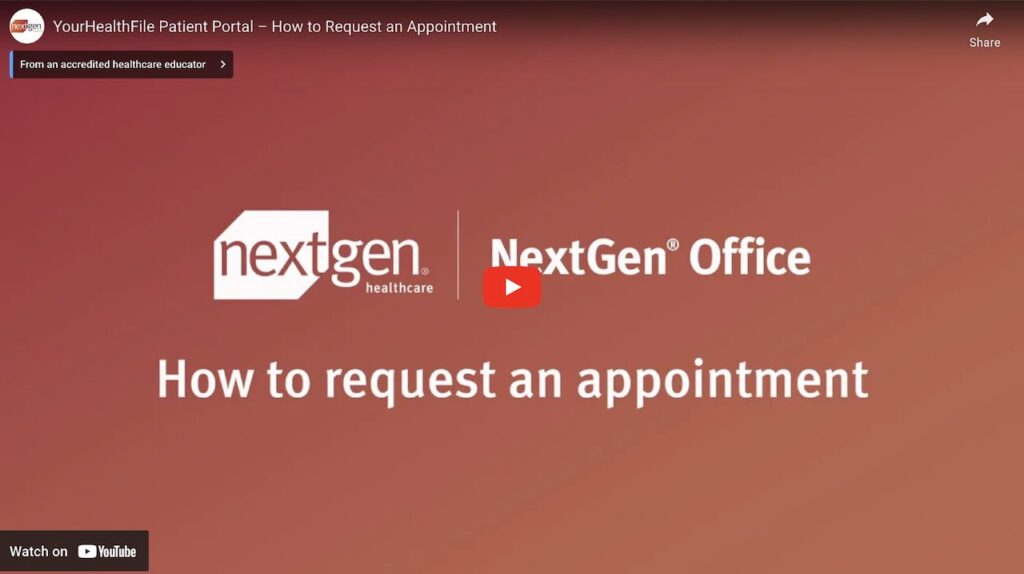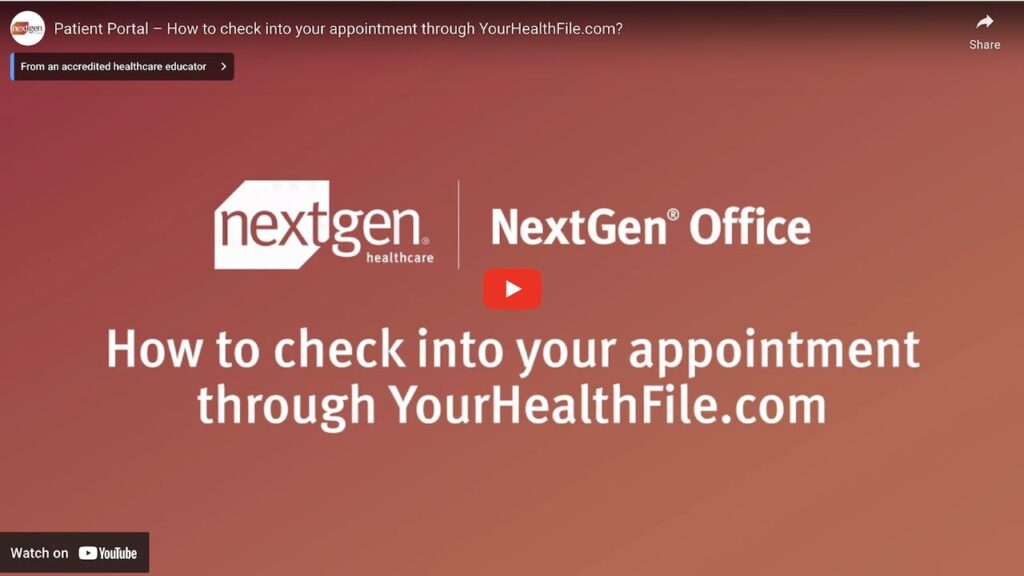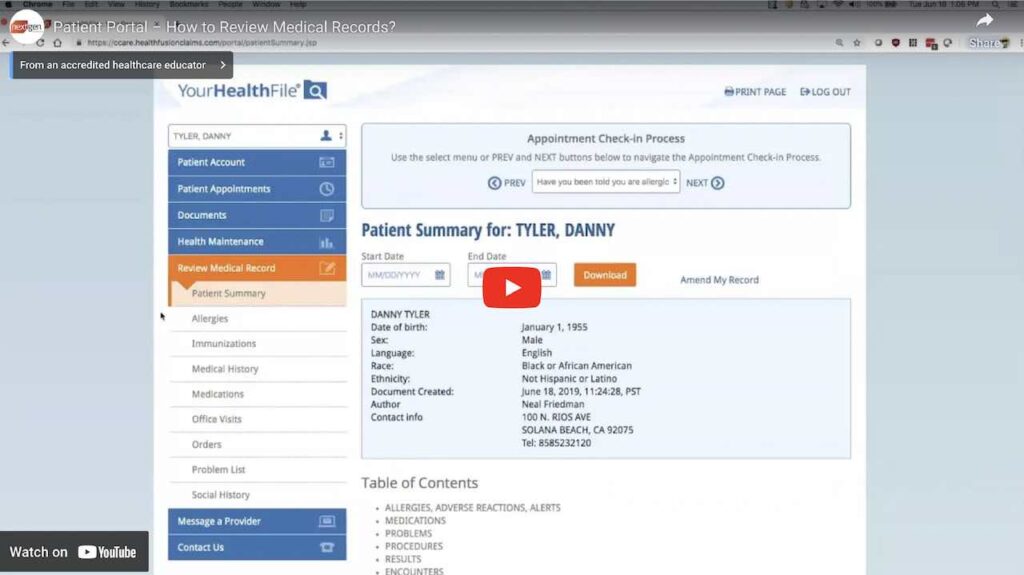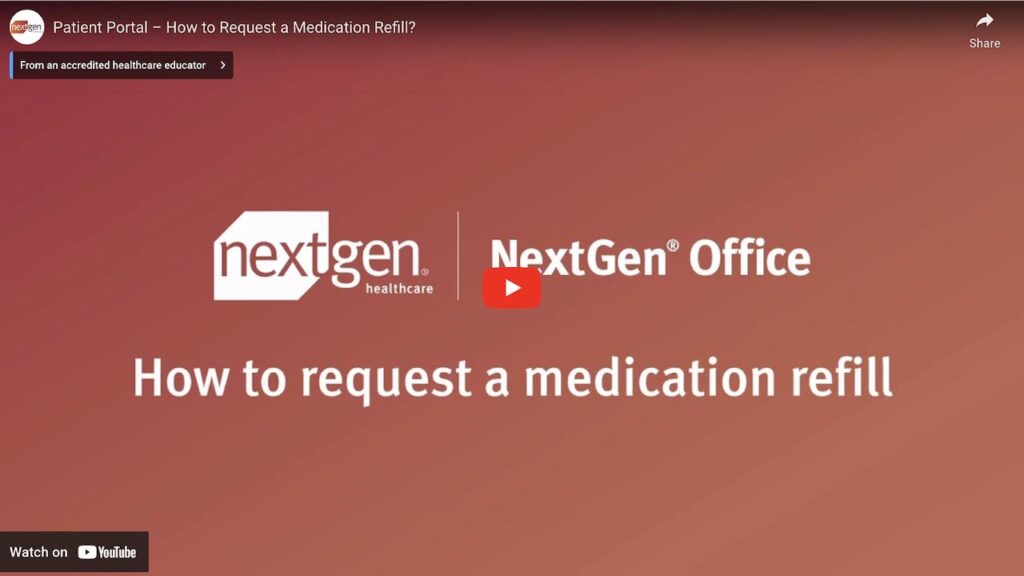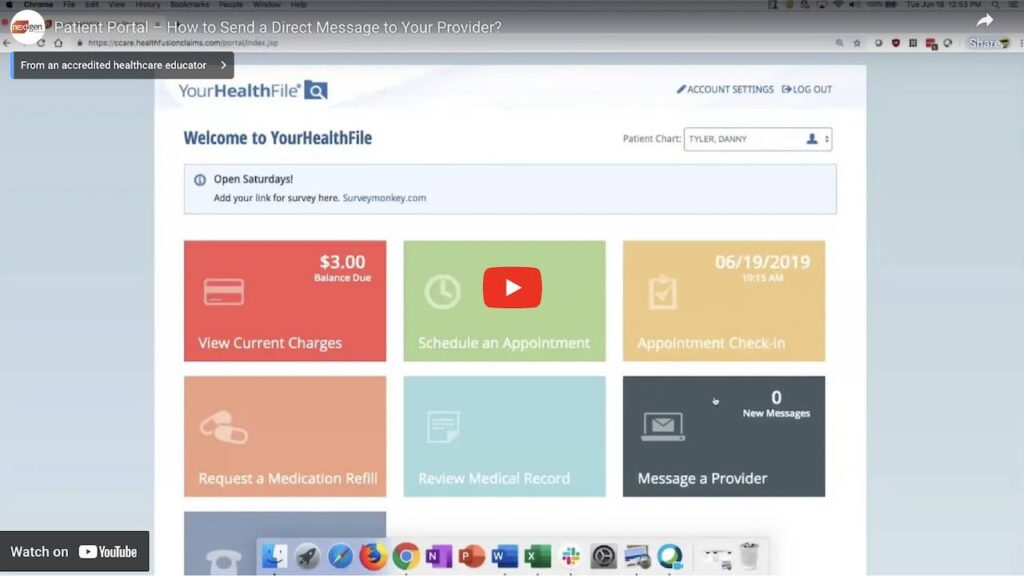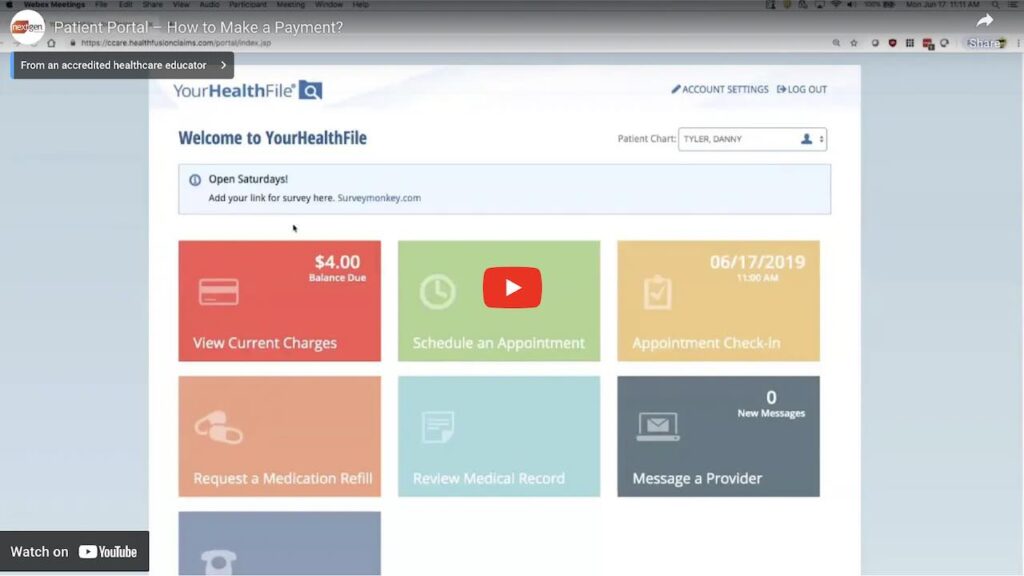With YourHealthFile® you’ll be able to manage your health information in one convenient, secure place and:
- Request and schedule Virtual Visits (Telehealth) with your provider right from the Patient Portal!
- Check into Virtual Visits online!
- Send and receive secure messages with your providers
- Upload files and medical records to your Chart
- Request appointments
- Request prescription refills
- See lab and radiology results, Prescriptions, health history, allergies, vaccine records, and visit summaries
- Manage health information for family members/dependents (with Proxy access)
- Pay your medical bills
What you need to do to prepare for a telehealth visit with your provider:
To request a Virtual Visit appointment (i.e., Telehealth), call our office: 413-562-5173 and request an appointment. Once you have registered with and have access to the new Patient Portal, you will then be able to request any type of appointment from the patient portal!